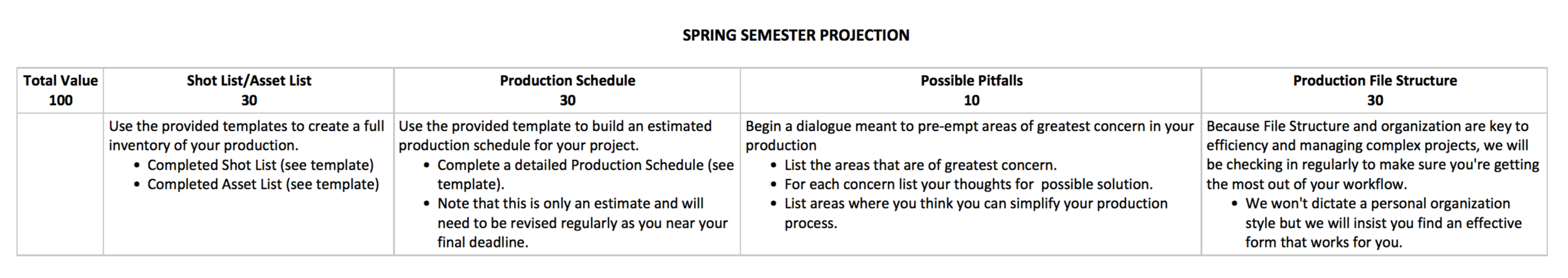
SR PROJECT II: SPRING SEMESTER PROJECTION
PLANNING FOR PRODUCTION:
Before jumping headlong into a semester's worth of production, you'll want to take a minute to get organized, assess the project at hand and get a read on your available resources. To do this there are some tools that can help assist you in the process.
1. Customize template files: You will find everything you need to project your work into the spring semester on Google Drive in the 522_springSemesterProjectionDocs folder. Make a copy of the available template files, customize them to suit your production and rename them. You will need to turn in the following:
- simpsonB_workingTitle_01_shotList
- simpsonB_workingTitle_02_assetList
- simpsonB_workingTitle_03_productionSchedule
- simpsonB_workingTitle_04_pitfallsConcerns
2. Upload files to Basecamp: After renaming your document files go to your 522_baseCampProject and upload them to "Docs & Files" section. To do this, click on "Docs & Files", then click (+ New) to make new folder and name it "Spring Production Files". Next, click (+) again and upload your files.
3. Organize your Working File Structure: Read over the projectFileStructure.pdf and organize your existing project files in a way that best suits your production and your personal workflow. Because of file-size, you'll need to submit your working file structure to the class folders/ART522 Senior Project/dropbox.
4. Submit/Sync Working File Structure to Class Folders: Do this by setting up a Chrono-sync syncronizer task and after that your file submission can be set up to sync on a regulear basis. Syncing Working Project Files with Chronosynce.pdf
- simpsonB_workingTitle_workingFileStructure
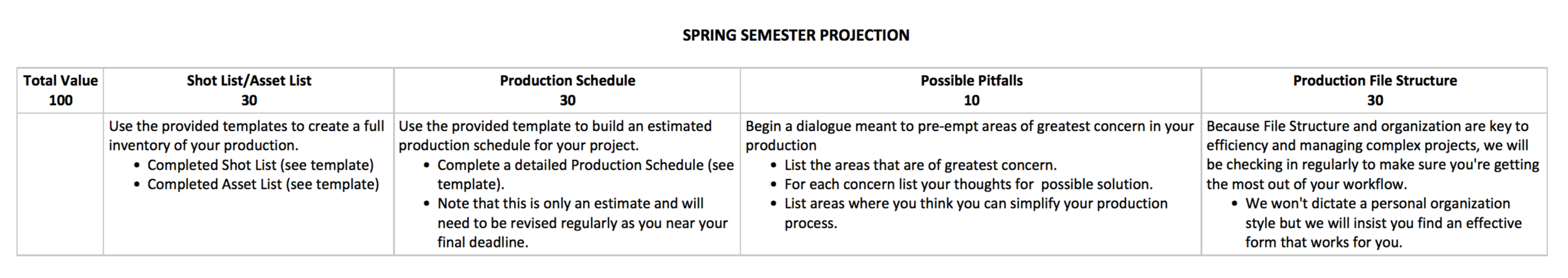
Stephan Leeper/Central Michigan University 2019