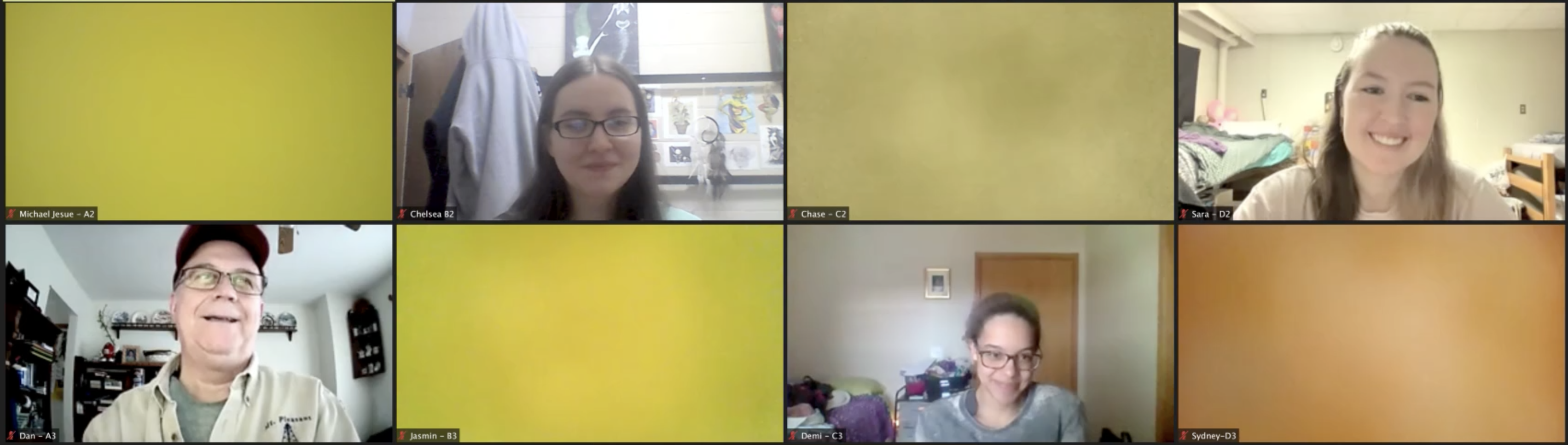
ALTERNATE STRATEGIES: ZOOM PIXILATION
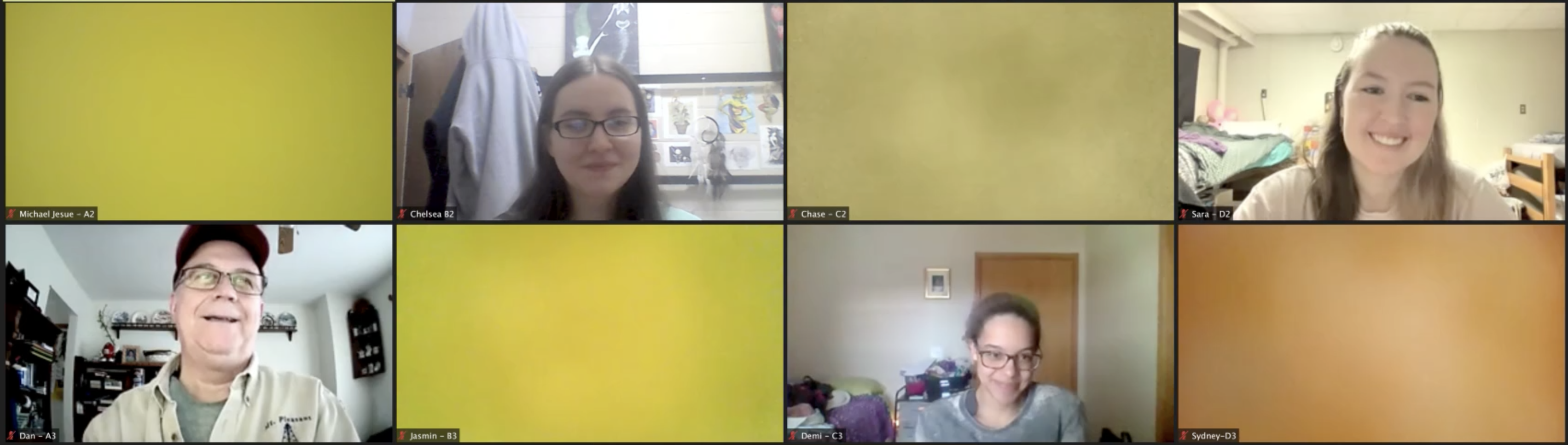
ZOOM PIXILATION WORKSHOPS - Examples Below
ASIFA_zoomPixilationWorkshop_2020.mp4
ASIFA Zoom Pixilation LightWriting - Test 1
ASIFA Zoom Pixilation LightWriting - Test 2
ITEMS TO BRING TO OUR WORKSHOP:
- A Red and a Green Object
- Colored foam Sheets
- Post-it Notes
- Sharpies
- Colored Ribbon
- A Ball
ZOOM (WEB-EX) PIXILATION IN TEAMS
1. Timelapse Tools:
Timelapse Screenshot Script for Mac
ScreenCaptureTimelapse (0.3) - Captures image every 1/3 of a second
ScreenCaptureTimelapse (0.5) - Captures image every 1/2 of a second
ScreenCaptureTimelapse (1.0) - Captures image every second
Timelapse Screenshot App for PC
Media Encoder Frame to Movie Conversion
How to Import and Render an Image Sequence in Adobe Media Encoder
Set aside between 1.5 hours for your for your team to meet and do a Web-ex Pixilation Workshop (Zoom limits more than two poeple to 40 minutes on free accounts). You'll need to designate the following:
Workshop Recorder - This person will share their screen, run the scripts, record the pixilation and make the movies.
Pixilation leaders - Animators can take turns leading pixilation exercises.
A. Workshop Preparation:
- Download Timelapse script and play around a bit.
- Set up Media Encoder: Export Settings: HD 1080 10fps, no audio.
- Set "Do not Disturb " for screen alerts (upper right menu on Macs)
B. Workshop Instructions:
C. Post Production:
- Gallery View
- Mirror Image on
- Share the host's screen
- Make movies from frames
- Add copy free random music
- Post to Discord
D. Post your animation to Discord #zoom-pixilation
Specs:
- 16:9 Aspect Ratio
- 1920 x 1080 H264
Naming:
simpsonB_flandersN_zoom_1.mp4
simpsonB_flandersN_zoom_2.mp4
Stephan Leeper/Central Michigan University 2020