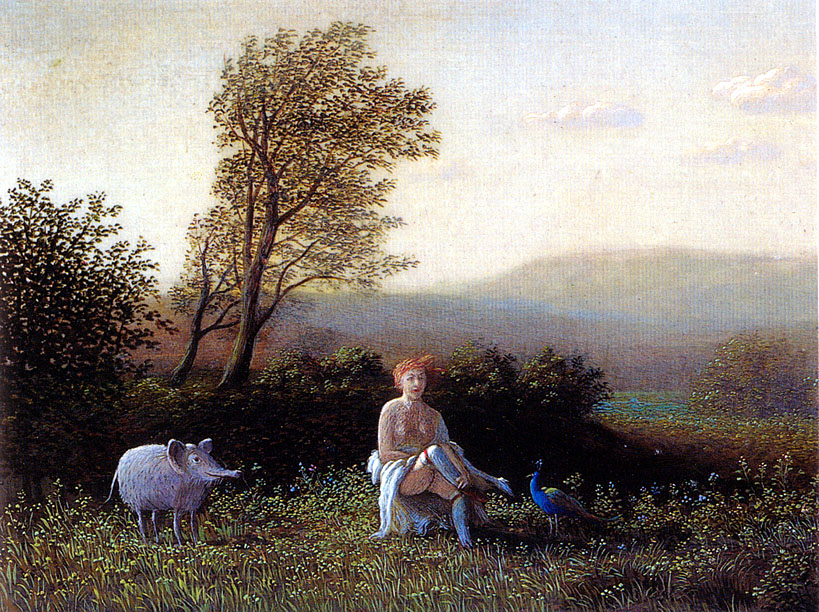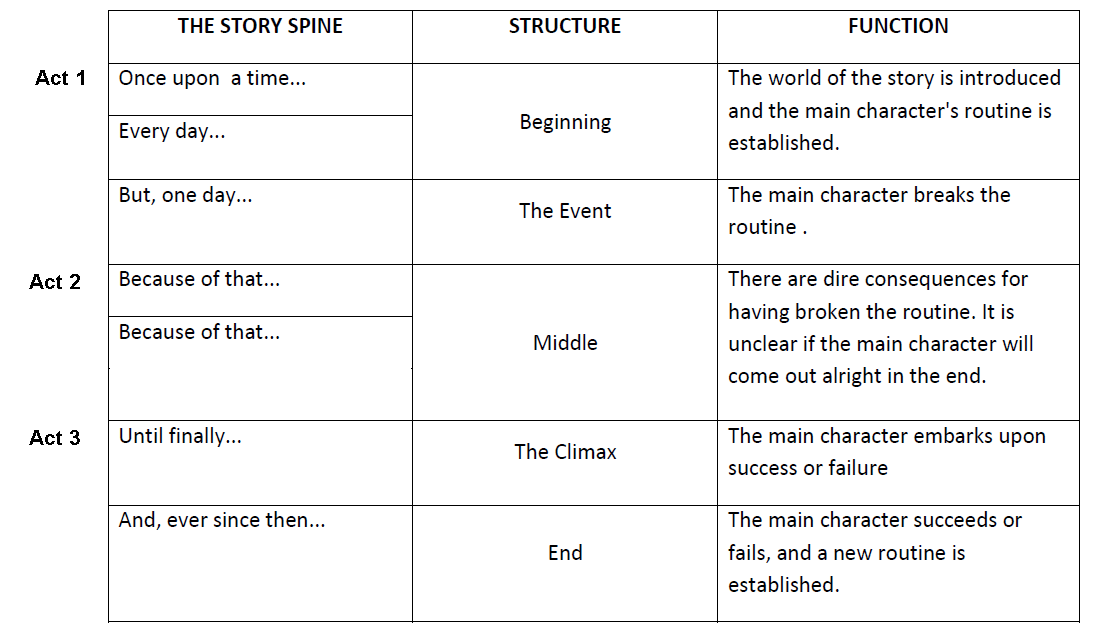1. CHARACTER vs ENVIRONMENT - ORDINARY / EXTRAORDINARY CONTRAST
2. FIVE MODES OF CONFLICT
3. STORY BEATS - 9-12 PANEL PITCH
4. STORY TREATMENT I - THREE ACT STRUCTURE & STORY SPINE
5. STORY TREATMENT II - TITLE, CHARACTER BIOS & OVERARCHING IDEAS
1. CHARACTER vs ENVIRONMENT - ORDINARY / EXTRAORDINARY CONTRAST
Contrast is at the heart of good storytelling. We don't often know how we feel about a thing until we've been confronted by its opposite. Placing a character in stark contrast to their environment is often planting a seed for imagination to thrive. An alien in space is as it should be, with very little to get the imagination going, but an alien in my living room (wearing my slippers no less) is the beginning of an adventure! All sorts of questions come to mind. How did they get there? Will they be staying for dinner? How will I get my slippers back?
Now let's turn the tables and see if we get a similar effect. The fed-ex lady in the vegetable aisle at the supermarket gets us very little story traction. But what happens if we find her in diving gear delivering a package at the bottom of the ocean? A great deal of questions come rushing in. First and foremost for me is. . . who ordered that package? . . . and what do you think is inside? We're hooked into the story already and it hasn't even gotten started.
ASSIGNMENT: (4 Panels on a Single Page)
Your job this week is to create four drawings. Two with an extraordinary character in an ordinary setting and the second set with an ordinary character in an extraordinary setting. I suggest you do a number of simple sketches and then refine four for presentation to the class.
Ordinary Character in an Extraordinary Environment – Coraline Concept-Chris Turnham
Extraordinary Character in a Ordinary Environment – Michael Sowa
WORKFLOW: Create four engaging thumbnail sketches, two for each contrast scenerio.
1. Generate more images than you need, working loosely at first to focus on engaging ideas and strong composition.
2. Choose your best four images to refine for presentation and compose them with Photoshop onto a single image.
3. Add a brief caption under each image highlighting the contrast. ie. Alien in my Living Room or Fed-ex Delivery on the Ocean Floor.
OPTIONAL: If you have time, feel free to add tone to your images in Photoshop. Just like we did for the Tonal Keys.
SPECS: Submit as a single jpg to Basecamp Dropbox (3600 px min.)
NAMING: simpsonB_contrast.jpg
2. FIVE MODES OF CONFLICT
Wherever you find people you can usually find conflict. . . and chances are there will be a good story to follow. At some point, someone broke this down into five simple categories as a way to think about stories and possibly a way to inform the creative process. Not all stories fit neatly into the five categories but since we just are looking for story clues they should serve us well. So let's get started!
Below I have listed the five categories of conflict along with a handful of examples. Your job is to generate one image for each type of conflict and from there we will choose one, or a combination of a couple, and craft a simple narrative arc.
ASSIGNMENT: (5 Panels on a Single Page)
Create 5 panels on a single page, each one based on a different type of story conflict. Your drawings should communicate each mode of conflict clearly and quickly. Panels should be appropriately dynamic (after all the theme is CONFLICT). They should be well composed, easy to read and employ the principles of visual story that we have been studying this semester. If you're stuck on a subject matter try this collection of super short fiction.
FIVE TYPES OF CONFLICT:




1. Conflict with Self - A dimensional protagonist who must overcome internal conflict in order to reach an important personal goal. Internal demons become the antagonist.
2. Conflict with Others - Two characters with conflicting goals played out in external conflict with each other. Typically we would identify with one of the two characters, protagonist, while the other would be the antagonist.
3.Conflict with Nature - A character who struggles against the laws of nature weather it be climbing a mountain or splitting an atom. The forces of nature become the antagonist.
4.Conflict with the Status Quo - In this scenario the conflict is with things the way they are, or always have always been IE. tradition. Often this can be personified as a single antagonist as in the case of the Abbey in The Secret of Kells.
5. Conflict with God - In this scenario God Him/Herself becomes the antagonist. This is different than the conflict with nature in that the forces become personal.
WORKFLOW: Create five engaging thumbnail sketches, one for each mode of conflict.
1. Generate more images than you need, working loosely at first to focus on engaging ideas and strong composition.
2. Choose your best five images to refine for presentation and compose them with Photoshop onto a single image.
3. Add a caption under each image indicating mode of conflict.
OPTIONAL: If you have time, feel free to add tone to your images in Photoshop. Just like we did for the Tonal Keys.
SPECS: Submit as a single jpg to Basecamp Dropbox (3600 px min.)
NAMING: simpsonB_conflict.jpg
3. STORY BEATS - 9-12 PANEL PITCH
Based on the feedback you received from the Character and Conflict Image assignments, choose one image to inspire a story. Use 9 to 12 story beats to convey a complete story arc (IE. beginning, middle & end).
Example: The example below is a story in 12 beats about a fisherman who has a secret that he;s keeping from his wife. This is from a short film I've been developing called Fishbones. Can you follow the storyline with only 12 panels?
WORKFLOW:
1. Work in sketchbook template or multi-panel sheets from the Story Resource Page to develop a working narrative. Work loosely in quick sketches not worrying about the order at this point. There's a good chance you'll be drawing more than you need.
2. Briefly revisit your drawings. Choose the ones that best convey the main beats of your story and refine them for readability.
3. Take a moment to sweeten your images in Photoshop and use the JSL Story Tool to n convert then into sequential jpg files.
4. Use Adobe Bridge to rearrange beats and add black frames to strengthen our narrative.
5. Practice your pitch.
6. Finally, compress the panels in a single .zip file and post to Basecamp.
TURORIALS: JSL Convert and Export Story Panels Tutorial
SPECS: 1920 x 1080 sequential jpgs in a single folder submitted to Basecamp.
NAMING: simpsonB_conflict_workingTitle.zip
4. STORY TREATMENT I - THREE ACT STRUCTURE / STORY SPINE
A. PLOT SYNOPSIS IN THREE PARAGRAPHS
Write a three paragraph synopsis of your story, devoting a single paragraph to each act: Beginning, Middle and End. There are many theories as to what makes a good story, but whatever theories you find, I would encourage you to follow the simple three act structure below . . . and above all, trust your instincts.
The breakdown below should help you structure your story into three acts.
Act 1: Beginning/Set-up: Introduction, exposition, visual "hook", establish status quo, inciting incident.
Act 2: Middle/Raising Action: The journey begins, point of no return, up the stakes, threaten the status quo.
Act 3: End/Resolution: The Crisis, mandatory clash of good and evil, tie up loose ends. . . and possible epilogue.
B. STORY SPINE: SEVEN SENTENCE STORY STRUCTURE
You'll want to begin by reading this article on story structure The Story Spine, Pixar's 4th Rule of Storytelling. Then, break your Plot Synopsis down further into the seven sentence story structure below.
The Story Spine is a structure that helps break three acts down even further. See if you can fit your story into the the following 7 sentence structure.
5. STORY TREATMENT II - TITLE, CHARACTER BIOS & OVERARCHING IDEAS
This is the written part of story development. Begin with a Working Title, Controlling Idea and motivation for your central characters. This is followed by writing out your Plot SYNOPSIS in three paragraphs. More on this below. . .
1. WORKING TITLE
Don't get too hung up on this. Great titles have a way of sneaking up on you in their own time, but it's important that we at least bait the trap. For now, come up with a Working Title that's simple and to the point . We can always swap it out for something better down the road. Using Iron Giant as our example, a Working Title like Big Robot fits the bill perfectly.
2. CONTROLLING IDEA
The Controlling Idea captures the central theme of your story and is often framed as a question. Ask yourself what you think your story is about and try to craft a sentence that gets to the larger questions at play. Ideally, the question you come up with should cause us to want to hear more.
Famously, Brad Bird framed the question, "What if a gun had a soul?" when pitching The Iron Giant.
3. CHARACTER MOTIVATION
You'll want to list each of your central characters, often a Protagonist (our hero) and an Antagonist (the villain). Each character should be followed by answering two simple questions; What do they want? and What is getting in their way?
Ideally, the desires of one character will run in direct opposition to the to the desires of the other. Following our example from the Iron Giant:
Hogarth wants a cool pet but they keep getting him into trouble. If a squirrel-sized pet creates havoc in a diner, just think what a giant metal robot will do.
Mom on the other hand, just wants Hogarth to stay out of trouble and could use some help keeping things together.
The Giant, he wants to protect Hogarth but the town's folk (and the Army) insist he has one purpose. . . to kill things.
Kent Mansley, he wants to take down the a communist threat AKA "the Giant", only to be thwarted by a 12-year old boy.
And Dean. . . he just wants to be taken seriously as an artist but nobody trusts a beatnik.
4. SUBMISSION & NAMING: Post as a word doc in Basecamp 308_dropbox/Final Project - simpsonB_bigRobot-storyTreatment.doc