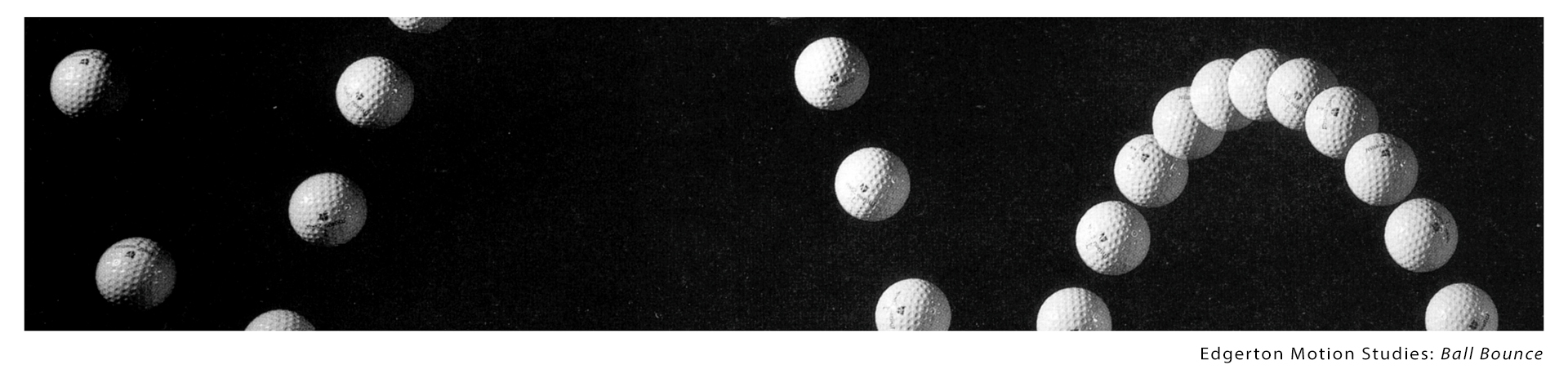
1. ANIMATED SIGNATURES
2. BOUNCING BALLS
3. OBSERVATION AND EXAGGERATION
4. FLIGHTS OF FANCY-ANIMATE AN ENTIRE FLIPBOOK
FLIPBOOK 1. ANIMATED SIGNATURES
Specs for Animated Signature Flipbooks:
- Shoot in Dragonframe @12 fps
- Full Frame 4:3 Aspect Ratio (1440 x 1080)
- Repeat (copy/paste frames) 4 cycles to make your animation last 24 frames
- Final Quicktime movies should be exported as .mp4
Naming: Name your movie file and post to the 207 Dropbox in Basecamp:
simpsonB_signature.mp4
FLIPBOOK 2. BOUNCING BALLS
1. Animate Bouncing Balls: Take the flipbooks we drew in class and fill out the frame by adding more bouncing balls.
2. Set up Shoot in Dragonframe*: Use the Downshooters to shoot your flipbooks at 12 frames per second. Use the 4:3 aspect ratio drawn on the top sheet of your flipbook to establish framing, tape back of flipbook securely, set your focus and exposure and begin shooting.
3. Shoot Your Animation: Shoot a 6 frame hold cycle (two identical drawings back and forth) at beginning and end of your animation to establish floor line. Preview your animation after shooting. If you would like to loop the animation to extend viewing time you can copy and paste frames in the timeline (see Animated Signature Assignment for details on cycling animation).
4. Export Movie*: Go to File/Export Movie. . . check settings and Export movie. See Quickstart Dragonframe Tutorial.
*Use the Quickstart Dragonframe Tutorial to assist in setting up, shooting and exporting your animation.
Dragonframe Set-up/Movie Specs:
- Set Dragonframe scene for 12 fps
- Shoot flipbooks at 4:3 Aspect Ratio
- When appropriate shoot a 6 frame hold cycle at beginning, end or in the middle to separate animations.
- Record each flipbooks in a single Dragonframe Take and export to a seperate movie.
- Final movies should be exported at 1440 x 1080/MP4 H264 compression
Naming: Name your movie file and post to the 207 Dropbox in Basecamp:
simpsonb_bouncingBall.mp4
Principles of Animation that apply directly to this assignment:
FLIPBOOKS 3. OBSERVATION AND EXAGGERATION
Three Variations:
1. External Observation:Animate people in motion by observing a repetitive action and then translate that motion into simple animated gesture drawings in your flipbook. Do a number of these (2 or 3) in a single flipbook.
2. Internal Observation: Try to observe your own motion by acting out a simple exercise a number of times. Once you have a feel for the motion begin animating. Do a number of these (2 or 3) in a single flipbook.
3. Moving Through Space: Find a relatively closed space that will be easy to draw quickly. Hallways, dorms, and similar interior spaces work best. Stand at one end of the space and quickly draw the objects around you at the back of your flipbook. Flip to the next page, take a step and draw the space again, registering the changes from your new perspective. Go to the next page, take a step and draw again. After drawing about 12 images, flip your drawing to see how it looks. You may want to take larger or smaller steps to change the speed of yopur animation.
Use the downshooter and Dragonframe to shoot your flipbooks. Use seperate Takes in Dragonframe (file/new take. . .) to record and export your seperate flipbooks.
Dragonframe Set-up/Movie Specs:
- Set Dragonframe scene for 12 fps
- Shoot flipbooks at 4:3 Aspect Ratio
- When appropriate shoot a 6 frame hold cycle at beginning, end or in the middle to separate animations.
- Record each flipbooks in a single Dragonframe Take and export to a seperate movie.
- Final movies should be exported at 1440 x 1080/MP4 H264 compression
Naming: Name your movie file and post to the 207 Dropbox in Basecamp:
simpsonb_observationExt.mp4
simpsonb_observationInt.mp4
simpsonb_observationMoveThruSpace.mp4
Principles of Animation that apply directly to this assignment:
Tutorials: Use the Quickstart Dragonframe Tutorial to assist in setting up, shooting and exporting your animation.
Now that you've had a chance to play with flipbook animation, here's your chance to take things for a spin. Your job is to fill and shoot an entire flipbook. There are 100 pages in a single flipbook with a buffer of about 12 pages at the beginning and end (top and bottom). That leaves you with 76 pages to animate. Since you'll be animating at 12fps that makes approximately six seconds of animation, not including hold cycles.
Your flipbook should include one morph and at least three of the animation fundamentals listed below. This should be one continuous piece of animation with no cuts. It can be abstract or representational. Try moving things around the page. Vary the speed of your animated movements by adjusting the spacing between your drawings. Be ready to point out where you used the fundamentals during critique.
Use any medium you like, color pencil, sharpie, pencil, charcoal, etc. And any subject that suits you fancy. Let your imagination run wild. When you're finished, shoot your animation at 12 fps and export a movie.
Flipbook Shoot:
- To get a crisp close-up record of your animation use a downshooter with the 55mm lens.
- Shoot at full frame 4:3 Aspect Ratio
- Set up Dragonframe playback for 12 fps for shooting your animation in 1's.
- When appropriate shoot a 6 frame hold cycle at beginning and end of your animation.
- To export movies go to File/Export Movie. . . check settings and Export.
Specs for Shooting Flipbooks:
- Shoot in 1's @12 fps
- Full Frame 4:3 Aspect Ratio
- Final MP4 movies should be exported at 1440 x 1080/H264 compression
Naming: Name your movie file and post to the 207 Dropbox in Basecamp:
simpsonb_flightOfFancy.mp4
Principles of Animation that apply directly to this assignment:
Tutorials: Use the Quickstart Dragonframe Tutorial to assist in setting up, shooting and exporting your animation.